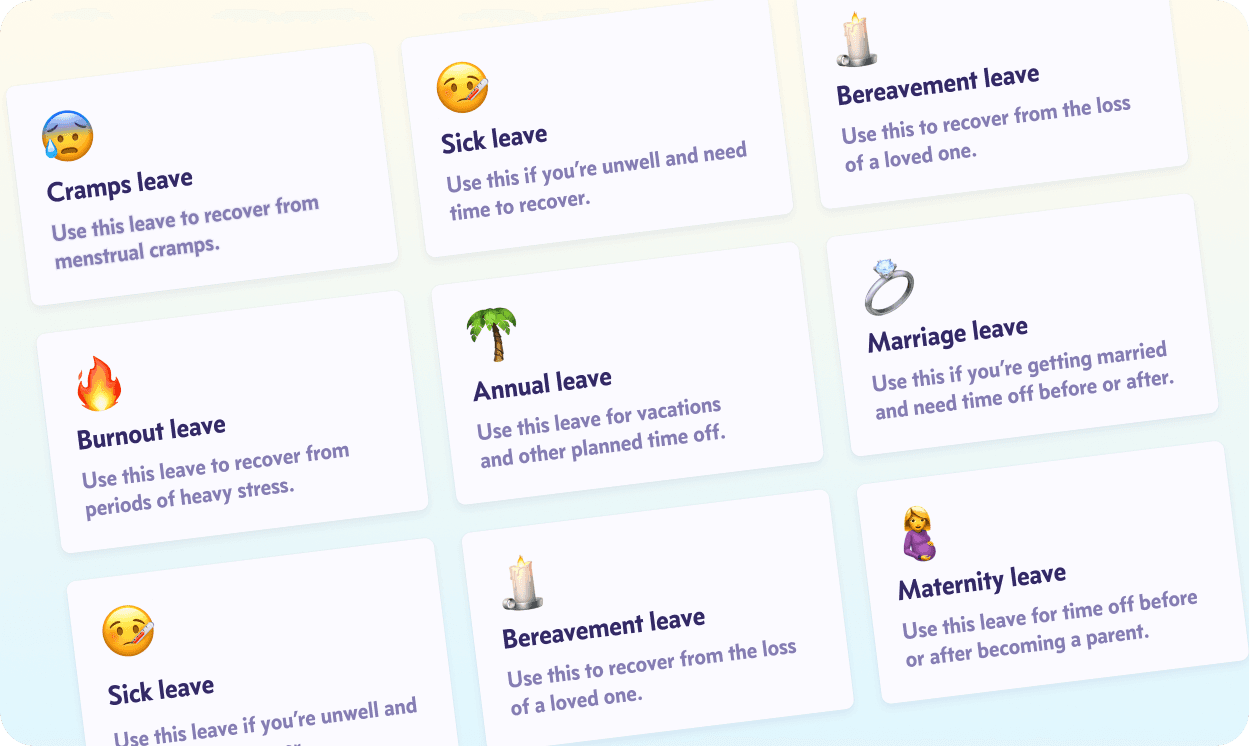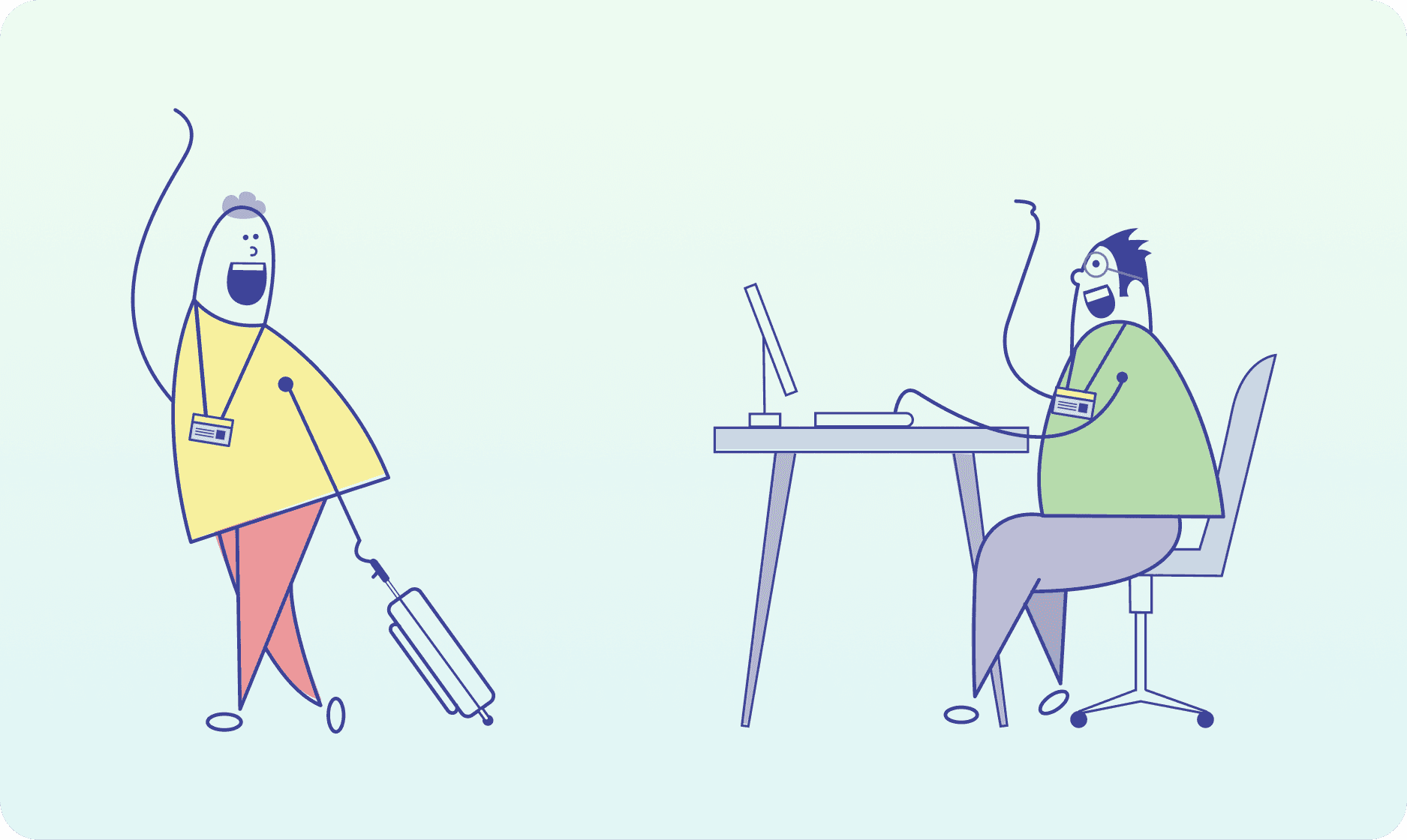The simplest leave management software for startups and agencies
The simplest leave management software for startups and agencies
The simplest leave management software for startups and agencies
TRUSTED BY OVER 300 companies
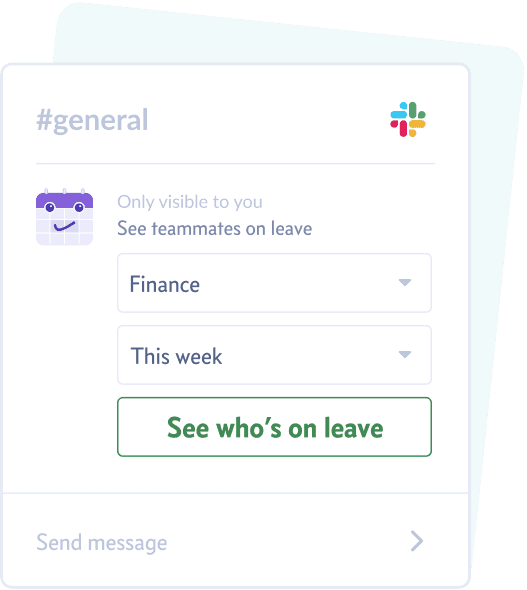
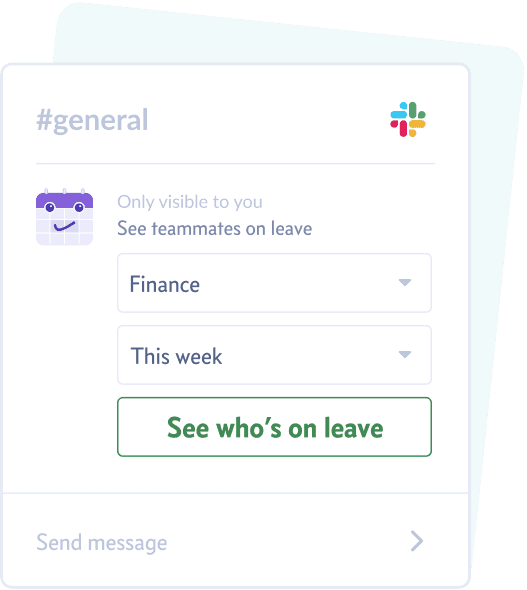
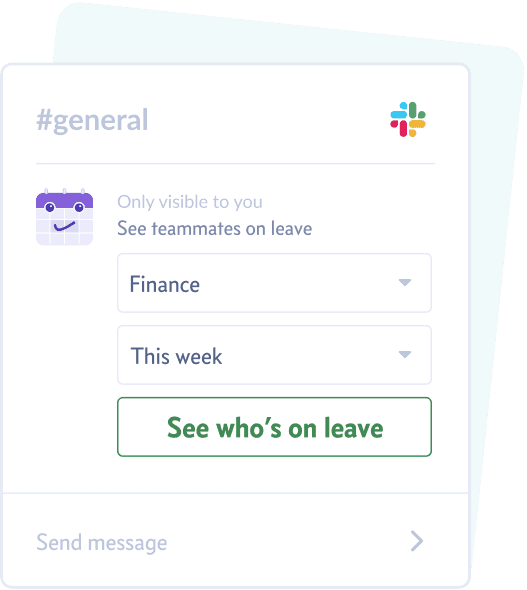
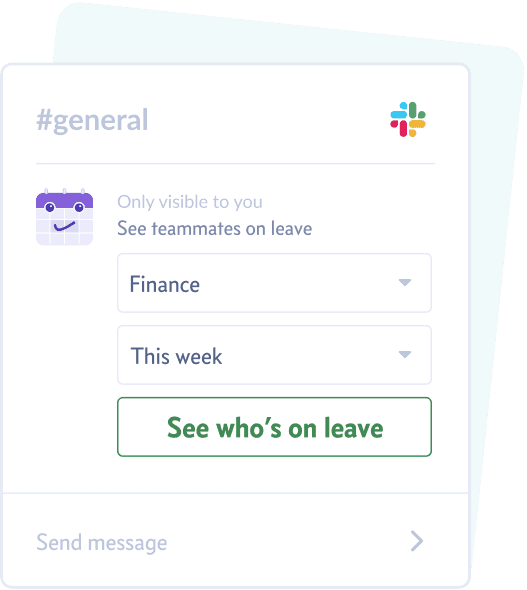
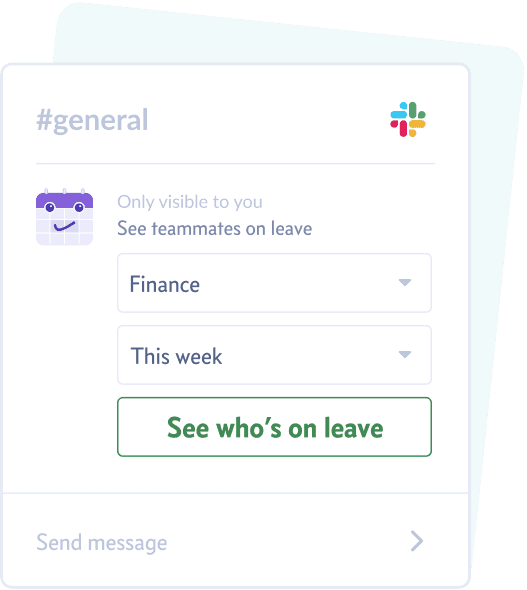
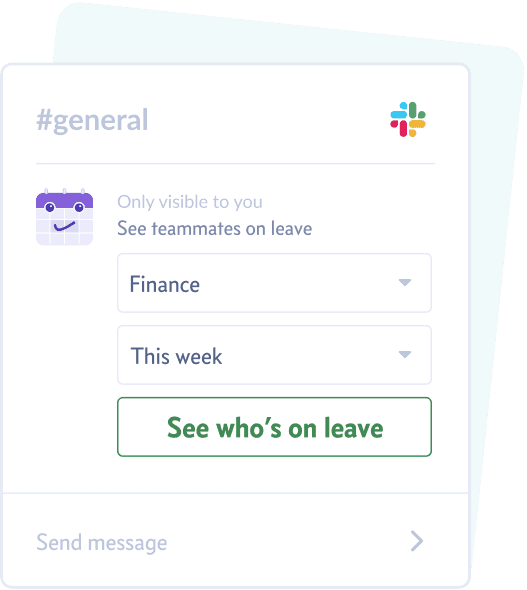
Manage time off right within Slack
Manage time off right within Slack
Manage time off right within Slack
Manage leave balances, requests, and leave summaries on Slack's mobile and desktop apps.
Manage leave balances, requests, and leave summaries on Slack's mobile and desktop apps.
Manage leave balances, requests, and leave summaries on Slack's mobile and desktop apps.
Apply for leave anytime, anywhere
Apply for leave anytime, anywhere
Apply for leave anytime, anywhere
Book leave from work or apply for comp-off whenever you need to on mobile or on browser.
Book leave from work or apply for comp-off whenever you need to on mobile or on browser.
Book leave from work or apply for comp-off whenever you need to on mobile or on browser.
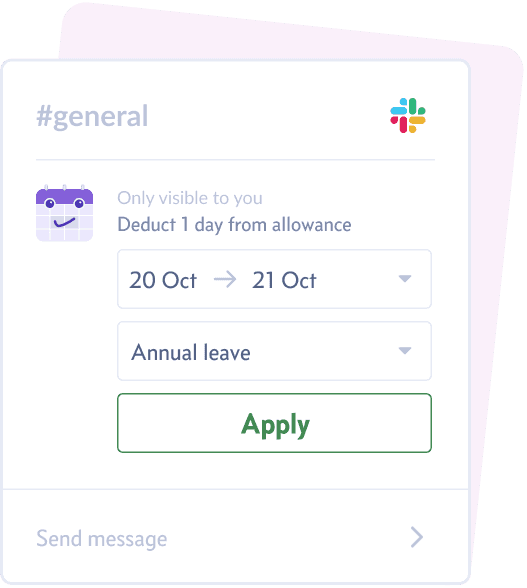
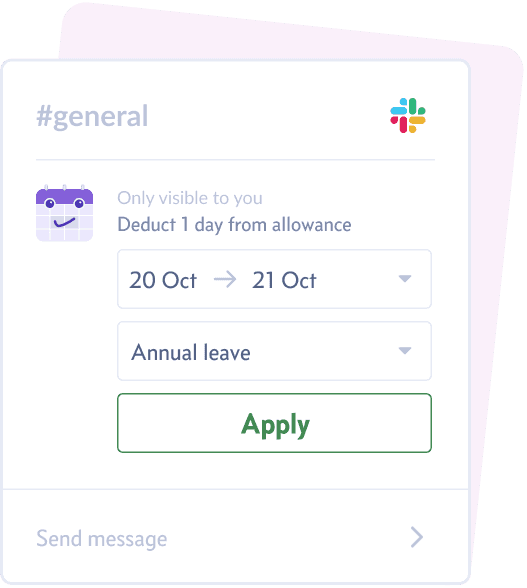
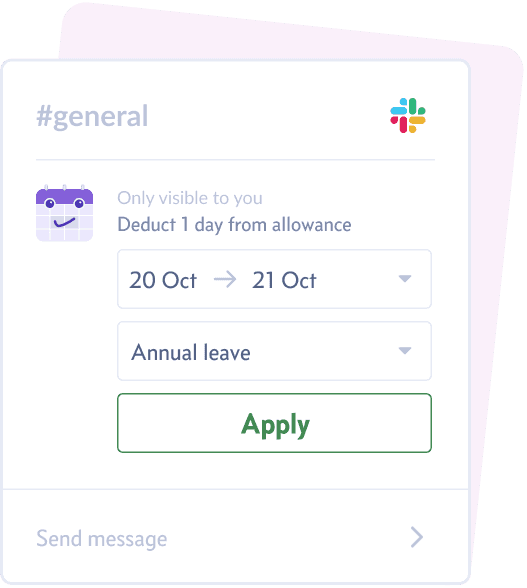
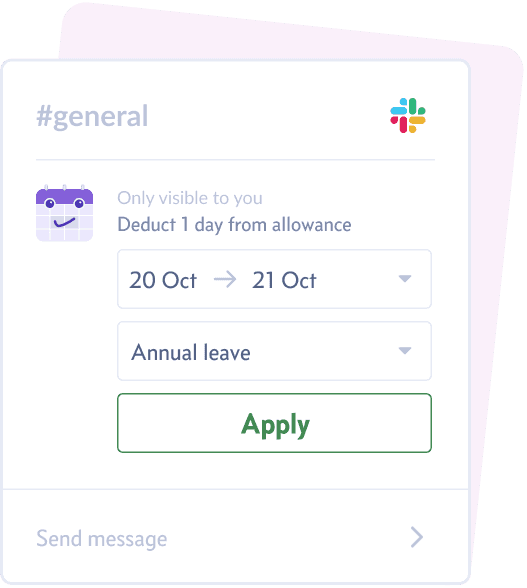
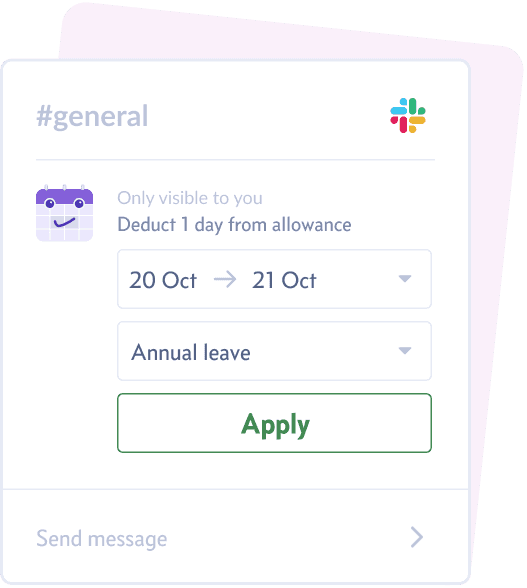
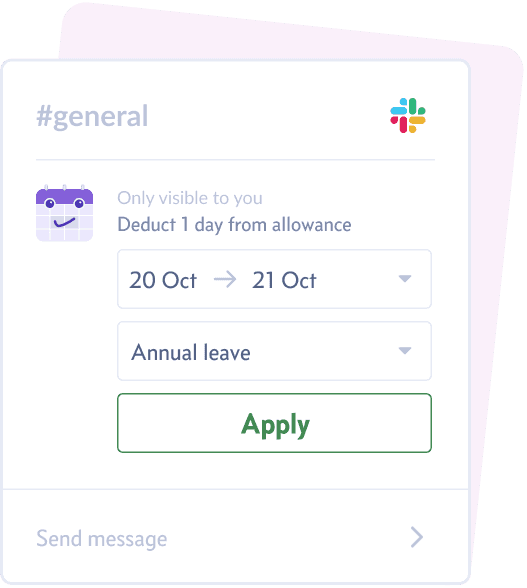
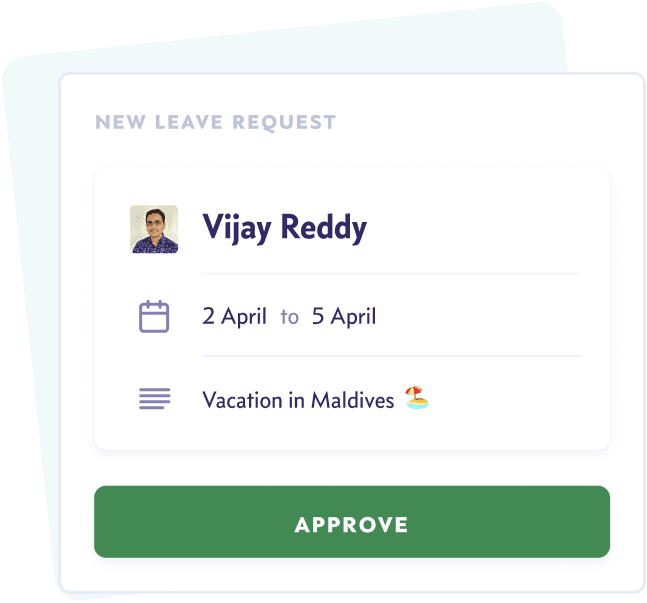
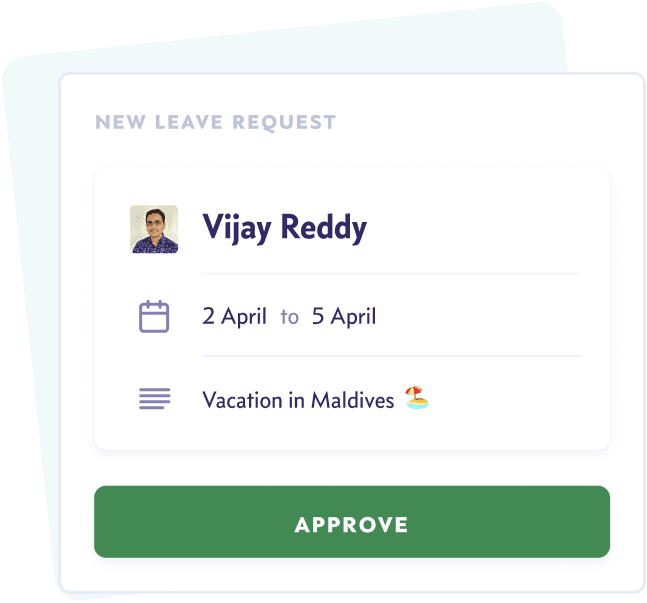
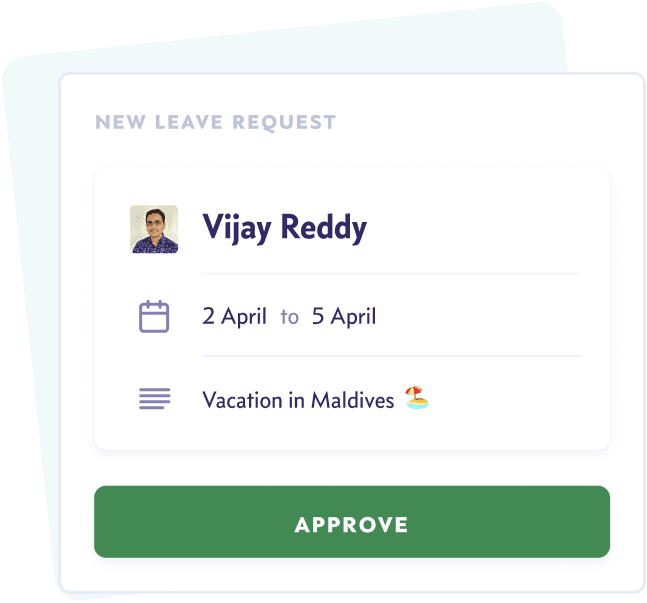
Respond to leave requests instantly
Respond to leave requests instantly
Respond to leave requests instantly
Get notified about team leave requests and respond to them on mobile, email or web app.
Get notified about team leave requests and respond to them on mobile, email or web app.
Get notified about team leave requests and respond to them on mobile, email or web app.
Keep everyone in the loop, always
Keep everyone in the loop, always
Keep everyone in the loop, always
Automatically decline meetings, update leave information on Google Calendar, and more.
Automatically decline meetings, update leave information on Google Calendar, and more.
Automatically decline meetings, update leave information on Google Calendar, and more.



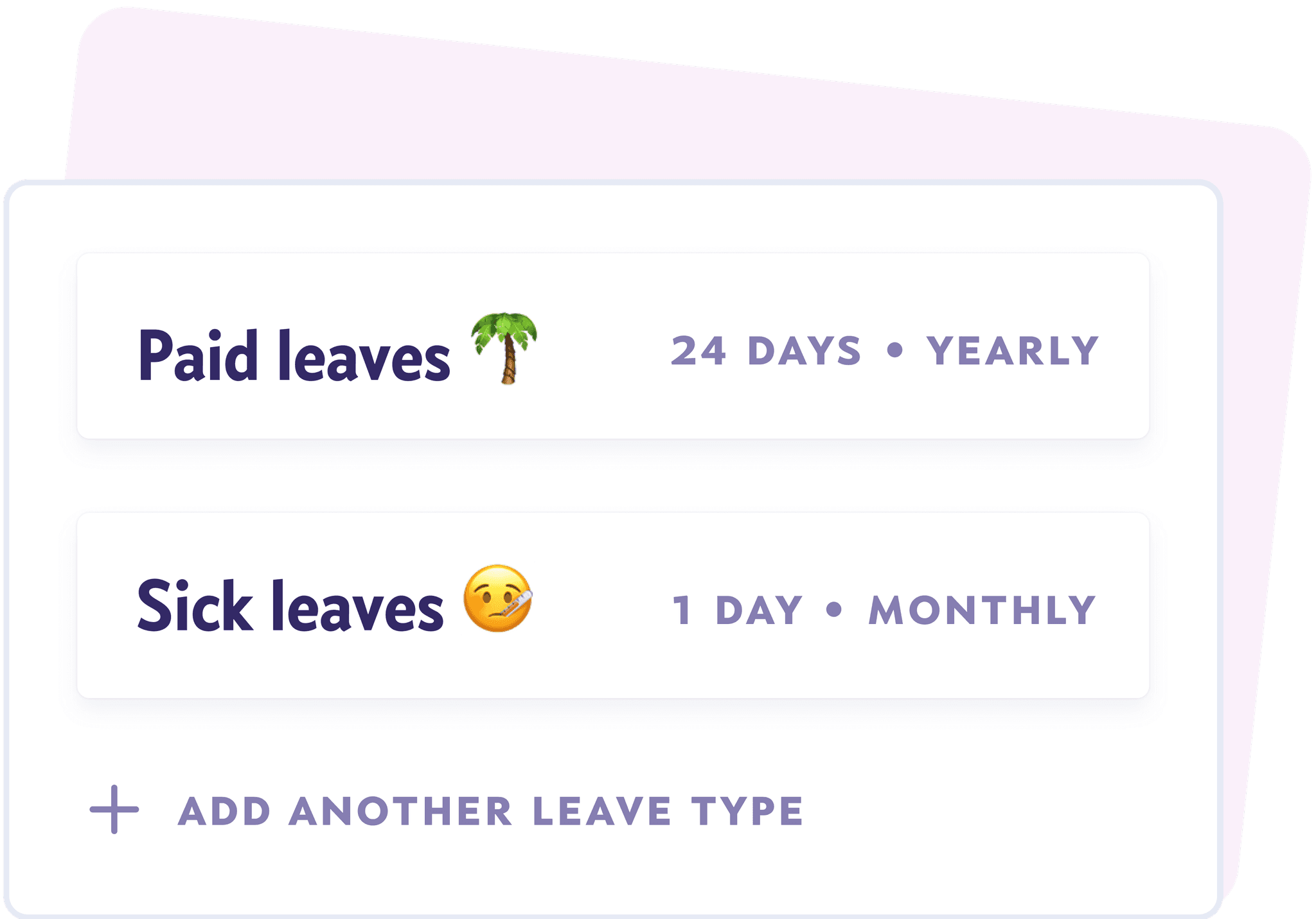
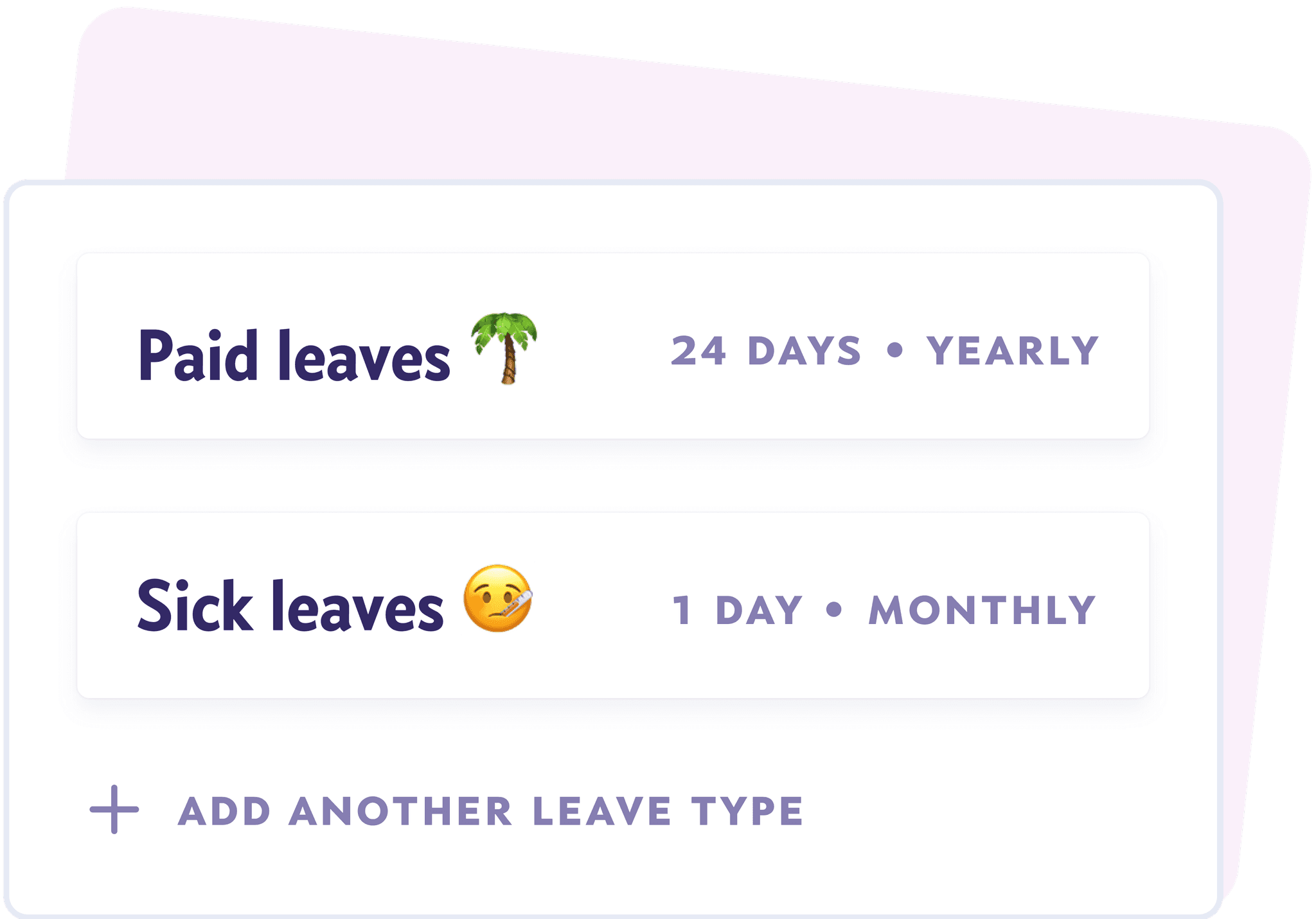
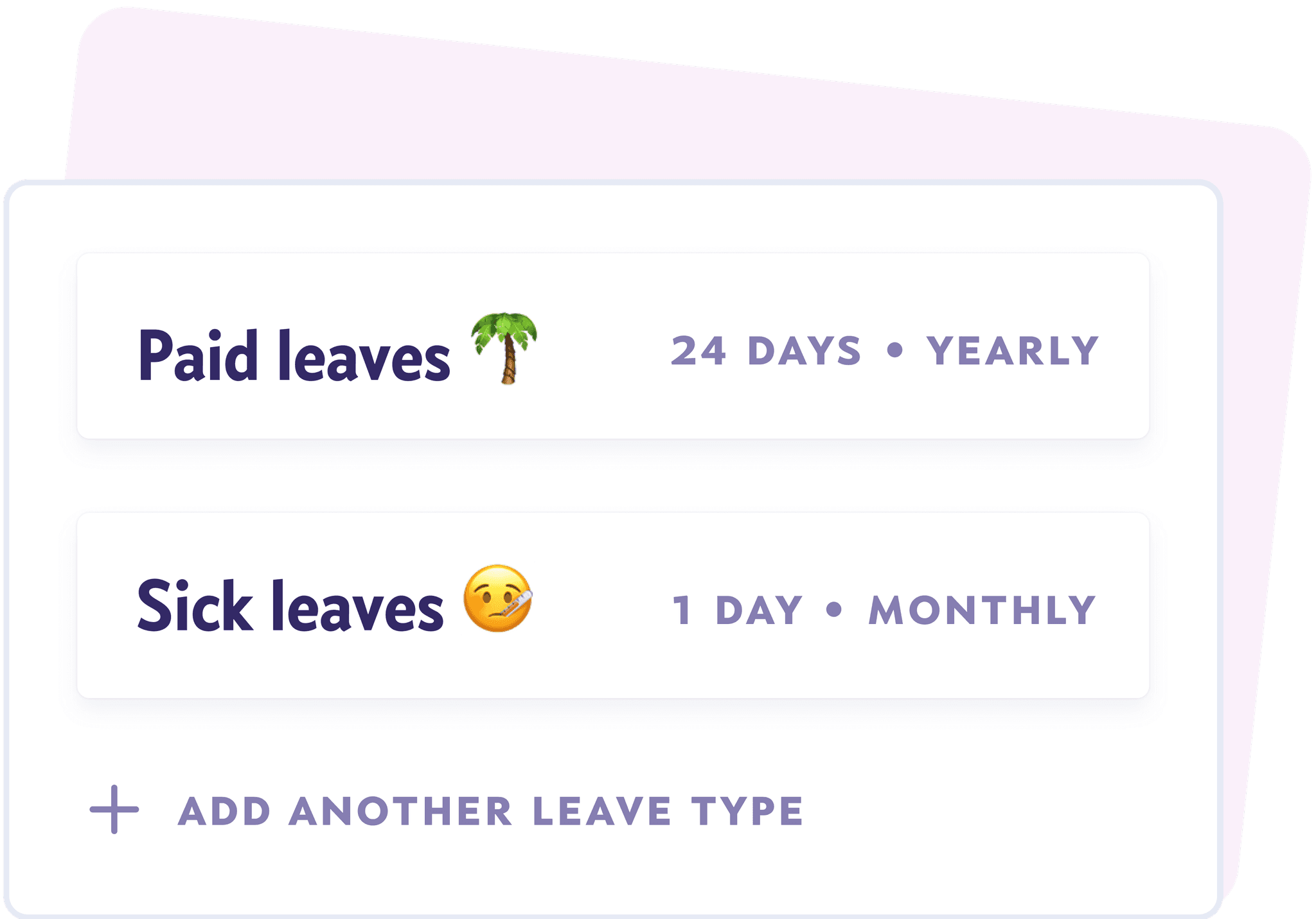
Customise your company policies
Set up custom PTO and FTO types and public holidays for teams anywhere in the world.
Set up custom PTO and FTO types and public holidays for teams anywhere in the world.
Set up custom PTO and FTO types and public holidays for teams anywhere in the world.
Replicate your team's structure
Replicate your team's structure
Replicate your team's structure
Add people to the right teams, assign multiple approvers, and customise working days.
Add people to the right teams, assign multiple approvers, and customise working days.
Add people to the right teams, assign multiple approvers, and customise working days.
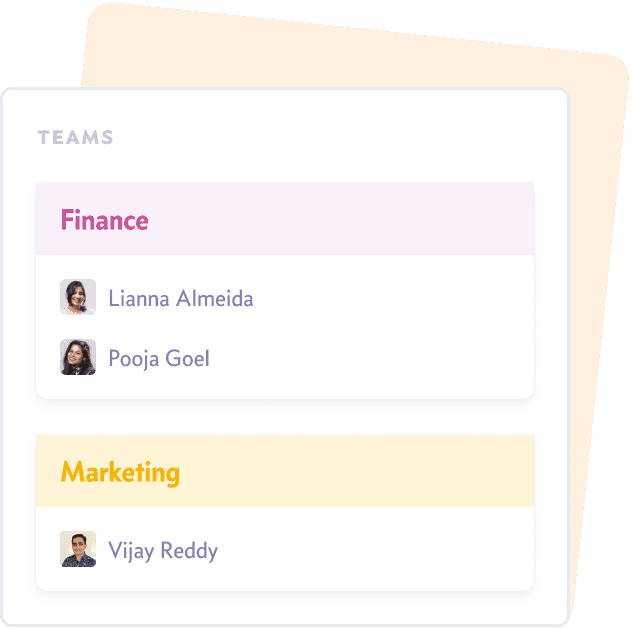
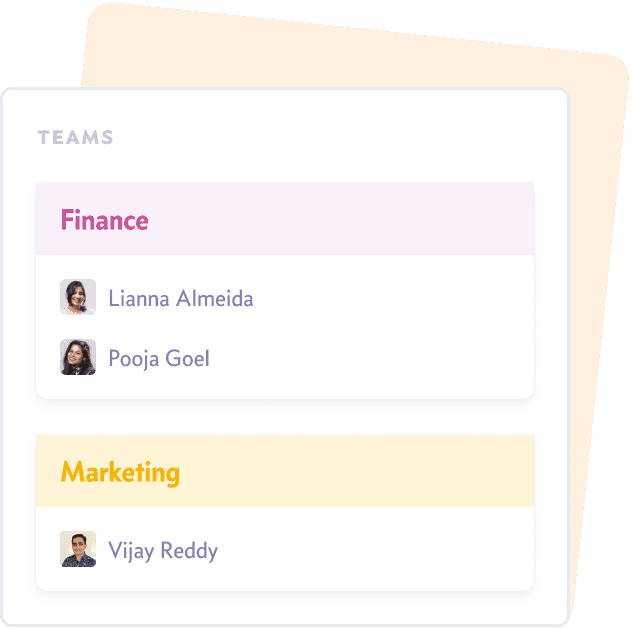
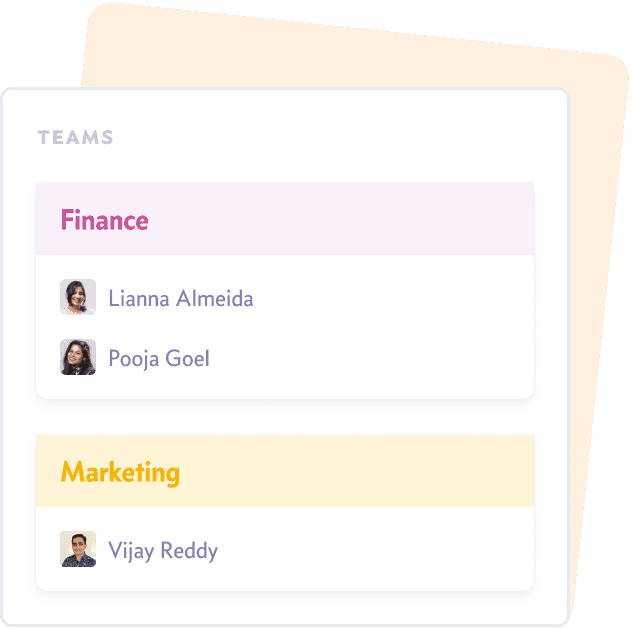
What our customer have said
"Pause is ridiculously simple. It’s a no brainer — I instantly signed up, and it’s been great since then. I’ve never had to look back."
Madhav Mimani
Co-founder, ThousandZero
Read more
What our customer have said
"Pause is ridiculously simple. It’s a no brainer — I instantly signed up, and it’s been great since then. I’ve never had to look back."
Madhav Mimani
Co-founder, ThousandZero
Read more
Leave management software that's easy to use and affordable.
$1
$1